That's the first appearance of Flash if we create a new document. It has 3 parts, Timeline, Toolbox, and Stage. These are the explanations :
- Timeline is section to see the length and time animation based on the number of frames.
- Toolbox is the tools used in the process of drawing and coloring in Flash.
- Stage is work area for drawing and the area to be seen if the images and animations have been made.
The function of those tools are :
- Arrow and Subselect Tools : function selection picture
- Line : make line
- Lasso : selection of some of the images
- Pen : draw path
- Text : make texts
- Oval and Rectangle : make circle and box object
- Pencil and brush :to draw
- Free Transform : change object shape
- Fill Transform : change the direction of the gradient color object
- Ink and Bucket : coloring objects
- Dropper : take color from another object
- Eraser : delete object
- Hand : shift the work screen
- Zoom : enlarge and shrink the working screen
- Options : sub-options of the tools that are active
Related Posts :




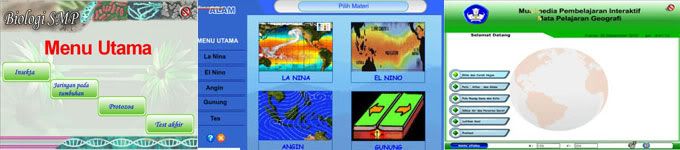

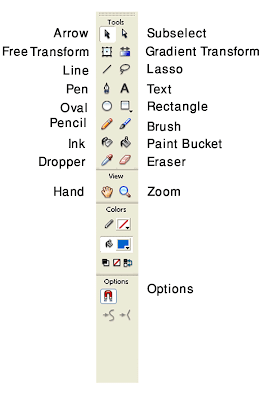
0 comments:
Post a Comment