Motion tweening is an animation technique animation tweened kind where we can change the location of the object image, large / small object images, color and rotation of the object image.
Motion tweening using at least two keyframes, the first keyframe is used to determine the initial image object, while the final keyframe is used to determine changes in the final image object.
In between the start and end keyframe to keyframe inserted extra-keyframe to change the image of different objects from the first keyframe and end keyframe.
In between the start and end keyframe to keyframe inserted extra-keyframe to change the image of different objects from the first keyframe and end keyframe.
Let's practice together :
- Open your Flash > Create New Flash Document
- Create an object. We use a picture for this tutorial. You can create any object or insert picture from your computer.
- Insert frame until frame 30.
- Then, Create Motion Tween
- Insert keyframe in the last frame.
- Move your object. You can move it to anywhere, but still in the stage area.
- If you want to change the color, you can set it on the Properties after click the object. You can change the color just in the keyframe (first and end keyframe). Choose Color to change your color. In this tutorial, we choose Alpha.
- The, play your animation. You will see the changes that the object in the beginning was evident, while in the end will seem increasingly blurred
Related Posts :




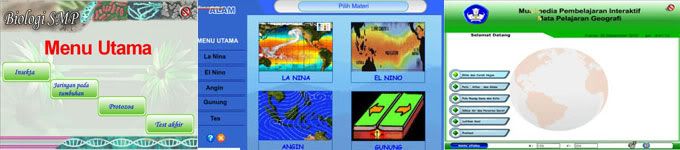





0 comments:
Post a Comment